Overview
INTRODUCTION
Dirty data are everywhere. In fact most real world dataset start off dirty in one way or another. By the time they made their way in textbook and course, most are already been cleaned and prepared for analysis. This is really convenient when all you want to talk about is how to analyze or model the data. But it can leave you a loss when you face cleaning your own data. Also the thrive of (so-called) big data, data cleaning is more important than ever before. And the data get bigger, the number of things go wrong do too. Each imperfection become harder to find that we cannot really look at the entire dataset and the spreadsheet on your computer. In fact data cleaning is the central part of data science process.
Unless the data is small, the presence of incorrect and inconsitent data is pervasive. As a result, we should spend a lot of time cleaning data. This time is also, typically underestimated.
By way of showing how data is messy in real life, I used for sale vehicle data which is harvested from Craiglist. Craiglist car for sale is where the the owners and dealers create a post for a vehicle providing information about model, year of the vehicle, fuel type, how many miles there are on the odometer. Here are the description of the variables in the data:
id the (unique) identifier for the post
title a short text description for the post
body the full free-form text for the post
lat, long the longitude and latitude associated with the post, i.e., that of the poster or of the location of the car, or both.
posted the date the post was originally posted
updated the date of the most recent modification to the post
drive what type of drive the vehicle has, e.g., front-wheel drive.
odometer the number of miles on the car’s odometer
type what type of vehicle is the post about, e.g., car, van, truck.
header a shot description for the post, different from the body, and potentially different form the title.
condition a description of what condition the vehicle is in, e.g., excellent
cylinders the number of cylinders in the vehicle’s engine.
fuel the type of fuel the vehicle uses, e.g., gas
size a categorical description of the size of the vehicle, e.g., compact, mid-size.
transmission the transmission type of the vehicle, e.g., automatic, manual.
byOwner a logical value with TRUE indicating the vehicle is being sold by its owner, not a dealer
city the city on whose bulletin board the post was submitted
time the date and time when the post was posted
description a short description for the post
location the user-supplied city/town for the post
url part of the URL for the post
price the price being sought for the vehicle
year the year the car was manufactured
maker the name of the car manufacturer, e.g., ford, chevrolet. These are extracted from the header or title of the post.
makerMethod a number that identifies which method was used to identify the manufacturer
SET UP
- Loading data into R
- Use ls() to list files. Data is named as
vehicle
load("~/Dropbox/Fall 2015/STAT 141/Assignment1/vehicles.rda")
ls()
[1] "vehicle"
- Libraries are used:
library(lattice)
library(maps)
library(ggplot2)
library(gmodels)
library(RColorBrewer)
DATA EXPLORATION AND CLEANING
First, we need to examine what is the class of vehicle
> class(vehicle)
[1] "data.frame"
Since vehicle is a data frame, we need to know its dimension.
> dim(vehicle)
[1] 34677 26
vehicle dataset contains 26 variables and 34677 observations.
Even though we have already known the decription of each variable above, we should carefully confirm the names of these variables and identify its class.
> names(vehicle)
[1] "id" "title" "body" "lat" "long"
[6] "posted" "updated" "drive" "odometer" "type"
[11] "header" "condition" "cylinders" "fuel" "size"
[16] "transmission" "byOwner" "city" "time" "description"
[21] "location" "url" "price" "year" "maker"
[26] "makerMethod"
> unlist( sapply(X = vehicle, FUN = class) )
id title body lat long posted1
"character" "character" "character" "numeric" "numeric" "POSIXct"
posted2 updated1 updated2 drive odometer type
"POSIXt" "POSIXct" "POSIXt" "factor" "integer" "factor"
header condition cylinders fuel size transmission
"character" "factor" "integer" "factor" "factor" "factor"
byOwner city time1 time2 description location
"logical" "factor" "POSIXct" "POSIXt" "character" "character"
url price year maker makerMethod
"character" "integer" "integer" "character" "numeric"
In this dataset, price is the most important variable to me. To get an in-depth look at the price variable, we should see the distribution of vehicle price.
densityplot(vehicle$price, main = "Price", xlab = "Price")
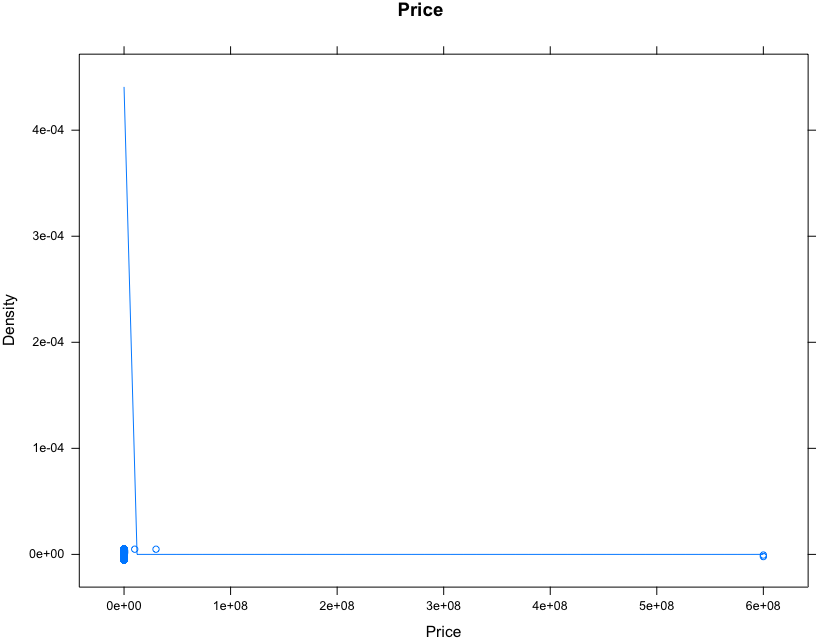
=> densityplot indicates that there are a few extreme outliers in the right tail. Let’s check them out.
> tail( sort(vehicle$price), 50)
[1] 95593 96590 97000 97500 97911 98000 99560
[8] 99999 100000 100000 100000 100000 104800 105000
[15] 105500 107000 112000 116100 116491 120000 122950
[22] 123981 125000 129950 129990 138500 139000 139950
[29] 143000 143000 143950 147000 149890 149995 150000
[36] 152900 159000 169000 177588 202455 240000 286763
[43] 359000 400000 559500 569500 9999999 30002500 600030000
[50] 600030000
=> Obviously, the price of a car > 9999999 is quite unlikely. Let’s take a look at them.
> idx = which( vehicle$price >= 9999999 & !is.na(vehicle$price) )
> vehicle[ idx, c("header", "price", "maker", "year") ]
header price maker year
posted22491 1969 Pontiac GTO 600030000 pontiac 1969
posted23881 1969 Pontiac GTO 600030000 pontiac 1969
posted6903 2002 Caddy Seville sls 30002500 cadillac 2002
posted16005 2001 Honda Accord 9999999 honda 2001
It is realized that those are pretty old cars => Their high prices are probably not legitimate. Let’s check and fix them:
- With Pontiac GTO :
> idx = ( vehicle$maker == "pontiac" & vehicle$year %in% c(1968, 1969) &
+ vehicle$price < 9999999 & vehicle$price > 1 &
+ grepl(pattern = "GTO", x = vehicle$header, ignore.case = TRUE) &
+ !is.na(vehicle$maker) & !is.na(vehicle$price) & !is.na(vehicle$header) )
> dat = vehicle[ idx, c("header", "price", "maker", "year") ]
> dat[ order(dat$price), ]
header price maker year
posted4991 1968 pontiac gto 15995 pontiac 1968
posted5371 1968 pontiac gto 15995 pontiac 1968
posted231214 1968 Pontiac GTO 24500 pontiac 1968
posted16497 1969 Pontiac GTO 25000 pontiac 1969
posted201111 1969 Pontiac GTO 25000 pontiac 1969
posted7355 1968 pontiac gto 30000 pontiac 1968
posted16701 1968 Pontiac gto 38500 pontiac 1968
posted40911 1968 GTO 38500 pontiac 1968
> round( mean(vehicle$price[idx]), digits = -3)
27000
I looked at the price of all Pontiac GTO of the same year. These prices varies from $15,995 to $38,500. => Fix: Change the price to the avarage price of all Pontiac GTO of the same year.
~~~r
> vehicle$price[vehicle$price == 600030000 & !is.na(vehicle$price)] = 27000
~~~
- Comment: We can do the same with`2002 Seville sls` or `2001 Honda Accord`. However they are just a few entries above `9999999` => We will spent tons of time doing this.. Is there any other solution for this?
=> I will create a R function that could help us solve this problem automatically.
Before doing that, Let’s look at price of car from $100000 onward.
> idx = which( vehicle$price >= 100000 & !is.na(vehicle$price))
> length( idx )
[1] 42
There are 42 cars > $100,000 . Let’s look at the actual data of these cars:
> vehicle[ idx, c("header", "price") ]
header price
posted698 2008 BMW X5 177588
posted1460 2010 CHEVROLET SILVERADO 359000
posted12461 2000 Mack RD688S 100000
posted22491 1969 Pontiac GTO 600030000
posted22621 2013 Ford 150000
posted23881 1969 Pontiac GTO 600030000
posted24081 2003 lincoln navigator 100000
posted21402 2009 CHEVROLET IMPALA 559500
posted21422 2007 CHEVROLET MONTE CARLO 569500
posted6903 2002 Caddy Seville sls 30002500
posted16934 2013 Isuzu NRR 129990
posted7225 1967 chevrolet corvette 105500
posted13245 2010 ford fusion 105000
posted16005 2001 Honda Accord 9999999
posted9976 2004 Toyota Corolla 286763
posted11066 2009 Lamborghini Gallardo 129950
posted18506 2009 Mercedes-Benz SL65 139950
posted18546 2013 Mercedes-Benz G63 122950
posted214110 2011 Bentley Mulsanne 143950
posted6747 2004 Lexus 470 169000
posted20867 2015 mercedes-benz s550 107000
posted5038 2012 Mercedes-Benz SLS AMG 2dr Roadster SLS AMG 149890
posted23788 2006 FORD GT 400000
posted12630 2014 ferrari 458 italia 240000
posted37310 2014 Audi RS 7 4.0T quattro 116491
posted163710 2015 Mercedes-Benz S-Class 143000
posted212510 2014 Porsche 911 104800
posted231114 2015 Porsche 911 152900
posted181511 1965 porsche 911 100000
posted194311 2005 TOYOTA AVALON 112000
posted220311 2011 toyota rav4 159000
posted106214 2014 Land Rover Range 5.0L V8 123981
posted121313 2016 porsche 911 202455
posted129214 2007 Lamborghini Gallardo Spyder 149995
posted191712 2015 Hyundai Sonata 138500
posted222912 2015 Porsche Panamera 116100
posted231215 2015 Mercedes-Benz S-Class 143000
posted95215 1988 porsche 911 Carrera Targa TL 120000
posted112215 1976 Porsche 930 139000
posted212613 1941 willys 125000
posted238613 2015 Porsche GT3 147000
posted245512 1961 Maserati 151 100000
> shortlist = vehicle[ idx, c("header", "price", "maker", "year") ]
There are some very expensive cars such as Mercedes-Benz G63 AMG, Bentley Mulsanne, Maserati 3500 GT … which are probably more than $100,000. However, there are some abnormal cars such as :
-
“2015 Hyundai Sonata Call/SMS 650.445.0890 (12) - $138500” => has an extra zero at the end.
-
“2007 CHEVROLET MONTE CARLO LT - Easy Financing! Any Credit Auto Loans! BHPH! - $569500” => has two extra zeros at the end.
Clean abnormal price of vehicle by sapply + function()
filter_high_price = function(maker,year,header,price){
idx = (vehicle$maker == maker & vehicle$year %in% c(year, year+1) &
vehicle$price < 100000 & vehicle$price > 1 &
grepl(pattern = gsub(maker,"",gsub("\\d+\\s","",header), ignore.case=TRUE),x = vehicle$header, ignore.case = TRUE) &
!is.na(vehicle$maker) & !is.na(vehicle$price) & !is.na(vehicle$header))
if(length(vehicle$price[idx])!= 0){
newPrice = round( mean(vehicle$price[idx]), digits = -3)
if(price > 1.5*newPrice) vehicle$price[vehicle$price == price & !is.na(vehicle$price)] <<- newPrice #return to global environment
}
}
sapply(1:length(shortlist$maker), function(i) filter_high_price(shortlist$maker[i],shortlist$year[i],shortlist$header[i], shortlist$price[i]))
[[1]]
[1] 19000
[[2]]
[1] 26000
....
Let’s check whether the shortlist get shortened
> idx = which( vehicle$price >= 100000 & !is.na(vehicle$price) )
> vehicle[ idx, c("header", "price") ]
header price
posted16934 2013 Isuzu NRR 129990
posted11066 2009 Lamborghini Gallardo 129950
posted18506 2009 Mercedes-Benz SL65 139950
posted18546 2013 Mercedes-Benz G63 122950
posted214110 2011 Bentley Mulsanne 143950
posted20867 2015 mercedes-benz s550 107000
posted5038 2012 Mercedes-Benz SLS AMG 2dr Roadster SLS AMG 149890
posted12630 2014 ferrari 458 italia 240000
posted37310 2014 Audi RS 7 4.0T quattro 116491
posted163710 2015 Mercedes-Benz S-Class 143000
posted212510 2014 Porsche 911 104800
posted231114 2015 Porsche 911 152900
posted106214 2014 Land Rover Range 5.0L V8 123981
posted129214 2007 Lamborghini Gallardo Spyder 149995
posted222912 2015 Porsche Panamera 116100
posted231215 2015 Mercedes-Benz S-Class 143000
posted95215 1988 porsche 911 Carrera Targa TL 120000
posted112215 1976 Porsche 930 139000
posted238613 2015 Porsche GT3 147000
Yup!
Let’s look at the density plot again.
> densityplot(vehicle$price, main = "Price", xlab = "Price")
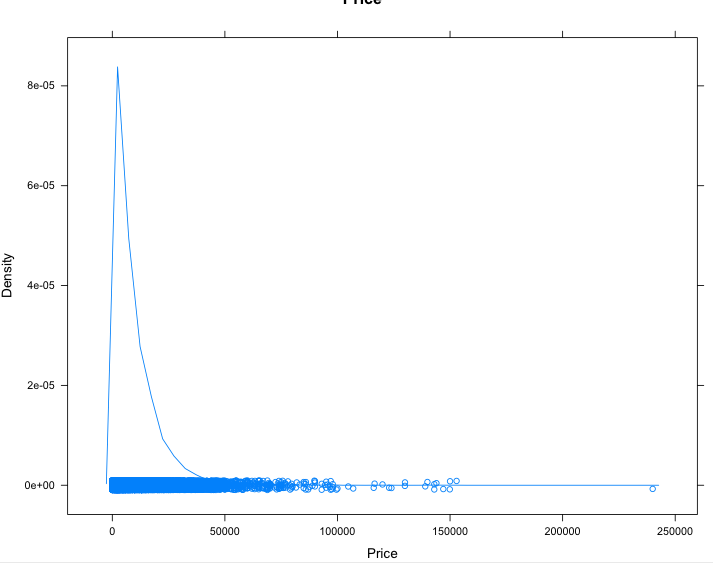
Much better! But we also note several other problems like lots of missing prices in general. These could be corrected one-by- one perhaps. There are also lots of cars for sale at the price of $1. This is a common advertising tactic to post for the minimum price since most people sort prices lowest-to-highest and thus these ads get seen at the top more often. Most of these are misleading ads by dealers, some are for car parts, some are offers for car financing.
> sum( is.na(vehicle$price) )
[1] 3328
> sum( vehicle$price == 1 & !is.na(vehicle$price) )
[1] 612
The same holds for almost all ads less than $500. There is just too much data to clean up manually here so we will exclude them. SURELY we are throwing away some good data here and biasing our results if we are going to erase them out of the data. Fortunately, we can modify filter_high_price function to filter_low_price function.
> filter_low_price = function(maker,year,header,price){
idx = (vehicle$maker == maker & vehicle$year %in% c(year, year+1) &
vehicle$price < 100000 & vehicle$price > 1 &
grepl(pattern = gsub(maker,"",gsub("\\d+\\s","",header), ignore.case=TRUE),x = vehicle$header, ignore.case = TRUE) &
!is.na(vehicle$maker) & !is.na(vehicle$price) & !is.na(vehicle$header))
if(length(vehicle$price[idx])!= 0){
newPrice = round( mean(vehicle$price[idx]), digits = -3)
if(price < 1.5*newPrice) vehicle$price[vehicle$price == price & !is.na(vehicle$price)] <<- newPrice #return to global environment
}
}
> idx = which( vehicle$price <= 500 & !is.na(vehicle$price))
> shortlist = vehicle[ idx, c("header", "price", "maker", "year") ]
> sapply(1:length(shortlist$maker), function(i) filter_low_price(shortlist$maker[i],shortlist$year[i],shortlist$header[i], shortlist$price[i]))
[1] Error in if(price < 1.5*newPrice) {: missing Value where TRUE/FALSE needed
Oops! We got error. So I use traceback() command to see where the error is:
> traceback()
4: filter_low_price(shortlist$maker[i], shortlist$year[i], shortlist$header[i],
shortlist$price[i]) at #1
3: FUN(X[[i]], ...) at #1
2: lapply(X = X, FUN = FUN, ...)
1: sapply(1:length(shortlist$maker), function(i) filter_low_price(shortlist$maker[i],
shortlist$year[i], shortlist$header[i], shortlist$price[i]))
I guess that there are something wrong with the shortlist data frame. Thanks to RStudio/DT package, we can look at the data more directly.
# install from CRAN
> install.packages('DT')
> idx = which( vehicle$price <= 500 & !is.na(vehicle$price))
> shortlist = vehicle[ idx, c("header", "price", "maker", "year") ]
> datatable(shortlist)
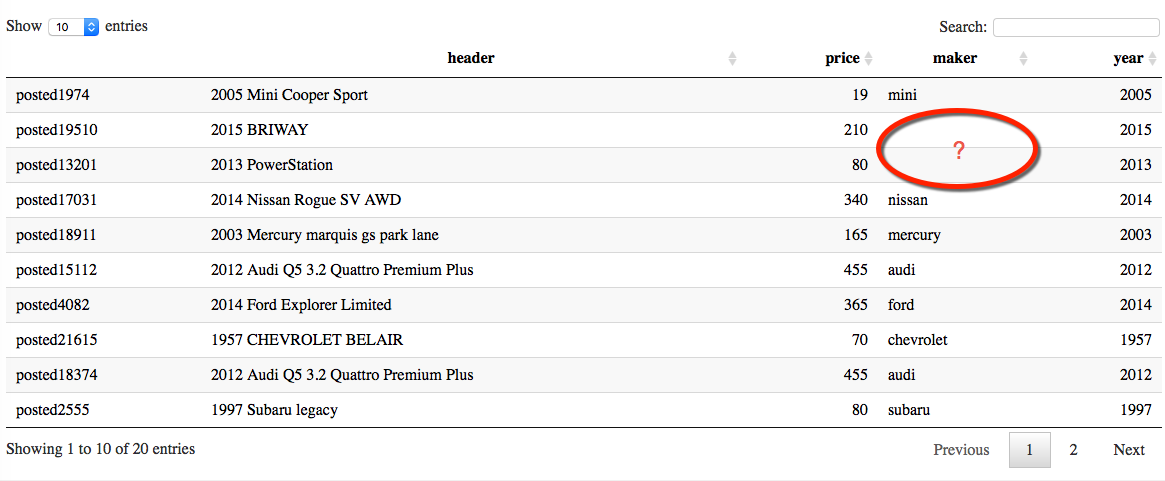
Clearly, some NA values has caused the problem to filter_low_price function, since it doesn’t detect the NA of the maker. So we remove the NA out of shortlist$maker, we will deal with them later.
> idx = which( vehicle$price <= 500 & !is.na(vehicle$price) & !is.na(vehicle$maker))
> shortlist = vehicle[ idx, c("header", "price", "maker", "year") ]
> sapply(1:length(shortlist$maker), function(i) filter_low_price(shortlist$maker[i],shortlist$year[i],shortlist$header[i], shortlist$price[i]))
Let’s check the data frame where the vehicle$price <= 500 to see whether it works:
> idx = which( vehicle$price <= 500 & !is.na(vehicle$price) & !is.na(vehicle$maker))
> vehicle[ idx, c("header", "price", "maker", "year") ]
header price maker year
posted1974 2005 Mini Cooper Sport 19 mini 2005
posted17031 2014 Nissan Rogue SV AWD 340 nissan 2014
posted18911 2003 Mercury marquis gs park lane 165 mercury 2003
posted15112 2012 Audi Q5 3.2 Quattro Premium Plus 455 audi 2012
posted4082 2014 Ford Explorer Limited 365 ford 2014
posted21615 1957 CHEVROLET BELAIR 70 chevrolet 1957
posted18374 2012 Audi Q5 3.2 Quattro Premium Plus 455 audi 2012
posted2555 1997 Subaru legacy 80 subaru 1997
posted18929 2014 Ford Explorer Limited 365 ford 2014
posted9448 2012 Chrysler 300-Series 179 chrysler 2012
posted29613 1998 ford e150 econoline 375 ford 1998
posted128913 1992 Saturn SL2 80 saturn 1992
posted229713 1961 chevrolet corvette convertible 53 chevrolet 1961
posted229813 1961 chevrolet corvette convertible 53 chevrolet 1961
posted229913 1961 chevrolet corvette convertible 53 chevrolet 1961
The data frame is much shorter. So, it works! Also we can erase all the data in this data frame because the price of all the entries in this data frame does not make sense and we can find the similar information of them in the vehicle data frame. Let’s erase them:
vehicle = vehicle[-idx,]
> quantile(x = vehicle$price, probs = c(0.05,0.99), na.rm = TRUE)
5% 99%
1350 46000
=======================================================================
Price is not the only variable we should care about in this dataset. So let’s check the list of variables again:
> names(vehicle)
[1] "id" "title" "body" "lat" "long"
[6] "posted" "updated" "drive" "odometer" "type"
[11] "header" "condition" "cylinders" "fuel" "size"
[16] "transmission" "byOwner" "city" "time" "description"
[21] "location" "url" "price" "year" "maker"
[26] "makerMethod"
type stands for types of vehicle. List all the different types of vehicle:
> unique(vposts$type)
[1] coupe SUV sedan hatchback wagon van
[7] <NA> convertible pickup truck mini-van other
[13] bus offroad
or we can use table function instead of using unique
> names( table(vehicle$type, useNA = "ifany") )
[1] "bus" "convertible" "coupe" "hatchback" "mini-van"
[6] "offroad" "other" "pickup" "sedan" "SUV"
[11] "truck" "van" "wagon" NA
To make use of the types of vehicle, we must know the proportion of these types of vehicle:
> sort( round( x = prop.table( x = table(vehicle$type, useNA = "ifany") ), digits = 4) )
bus offroad mini-van van wagon other
0.0006 0.0019 0.0131 0.0146 0.0161 0.0192
convertible hatchback pickup truck coupe SUV
0.0204 0.0236 0.0262 0.0347 0.0469 0.1213
sedan <NA>
0.2031 0.4583
Let’s plot the proportions. I use dotplot from lattice library.
> t = prop.table( x = table(vehicle$type, useNA = "ifany") )
> dotplot(x = sort(t), xlim = c(-0.05, 1.05), cex = 1.5, main = "Proportions of Car Typ
+ es")

We made a mistake! Apparently, NA is missing from the chart. Or we could say that lattice>dotplot does not plot NA at all. So we can force it to do that by:
> names(t)[ is.na(names(t)) ] = "NA"
> t
bus convertible coupe hatchback mini-van offroad
0.0006347008 0.0203681265 0.0469101610 0.0236281807 0.0130690670 0.0019041025
other pickup sedan SUV truck van
0.0192141250 0.0262246841 0.2030754140 0.1213432577 0.0346777451 0.0145981190
wagon NA
0.0160983209 0.4582539957
> dotplot(x = sort(t), xlim = c(-0.05, 1.05), cex = 1.5, main = "Proportions of Car Types")
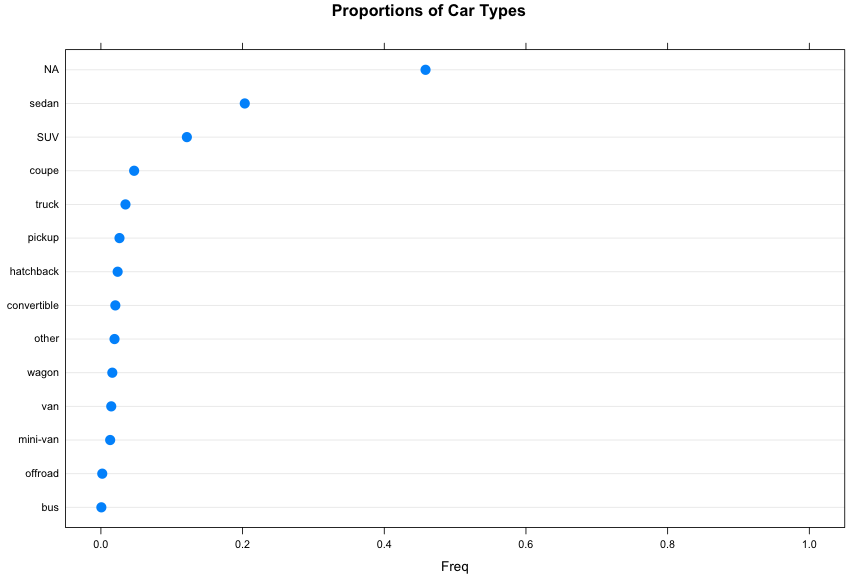
Let’s look at proportions among the non-missing (not NA)
> t = prop.table( x = table(vehicle$type[ !is.na(vehicle$type) ], useNA = "ifany") )
> dotplot(x = sort(t), xlim = c(-0.05, 1.05), cex = 1.5, main = "Proportions of Car Types Among Non-Missing")
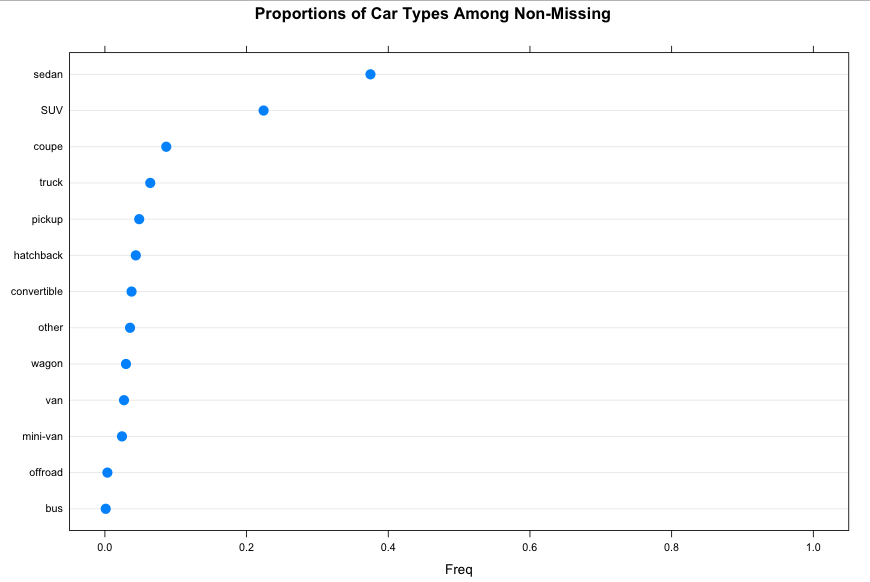
Observed: Nearly half of the data is missing the vehicle type. Among the non-missing type, 40% of the vehicle is sedan.
- We are doing the same with
fuel
> t = prop.table( x = table(vehicle$fuel, useNA = "ifany") )
> names(t)[ is.na(names(t)) ] = "NA"
> plot1 = dotplot(x = sort(t), xlim = c(-0.05, 1.05), cex = 1.5, main = "Proportions of Vehicle Fuel categories")
> t = prop.table( x = table(vehicle$fuel[ !is.na(vehicle$fuel) ], useNA = "ifany") )
> plot2 = dotplot(x = sort(u), xlim = c(-0.05, 1.05), cex = 1.5, main = "Proportions of Vehicle Fuel categories Among Non-Missing")
> library(latticeExtra) # It is used to combine lattice plots since par(mfrow) does not work with lattice
> c(plot1,plot2)
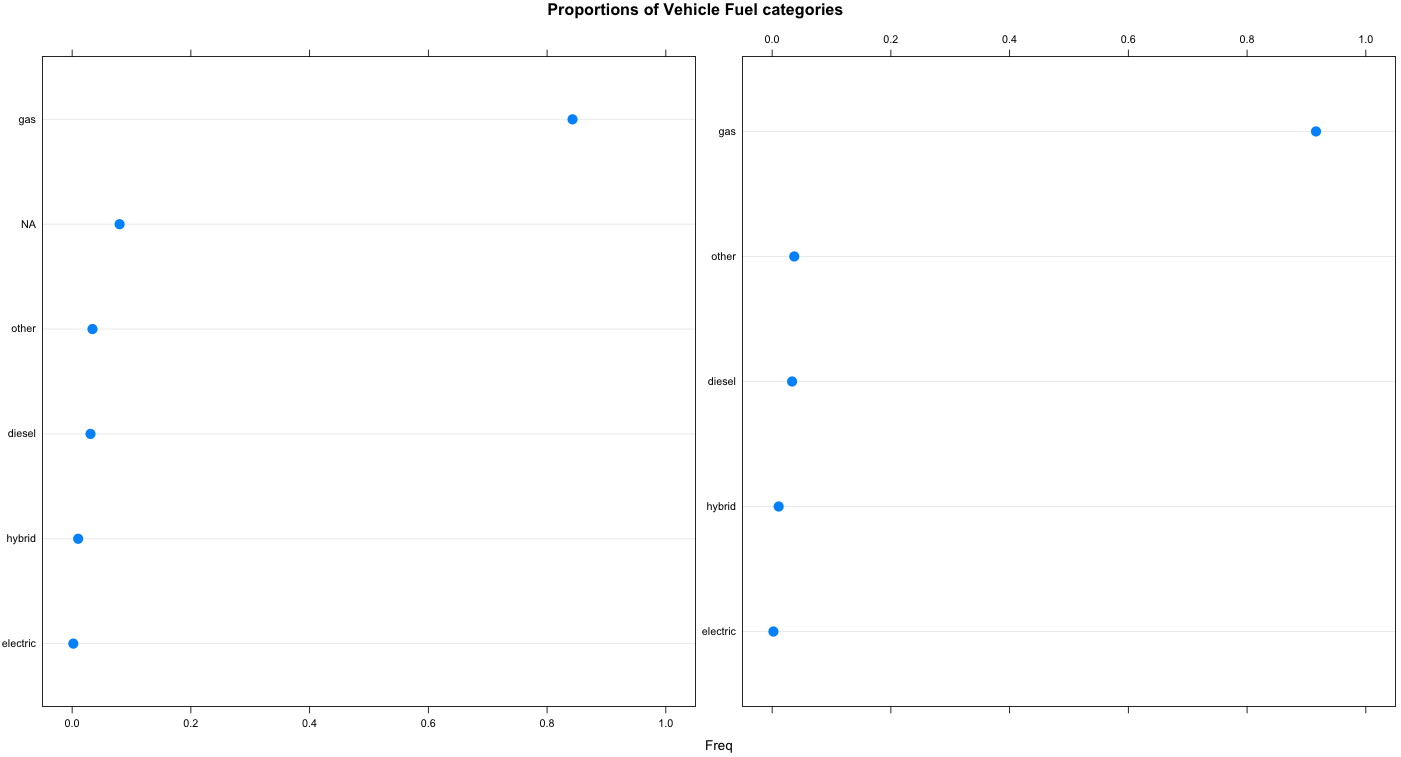
We can display the relationship between fuel type and vehicle type by using mosaic plots
> tbl = table(vehicle$fuel, vehicle$type)
> row.order = order( rowSums( tbl ), decreasing = TRUE )
> col.order = order( colSums( tbl ), decreasing = TRUE )
> tbl = tbl[ row.order, col.order ]
> col.palette = colorRampPalette(brewer.pal(9,"Reds"))(length(col.order))
> mosaicplot(tbl, las = 2, color = rev(col.palette),
+ main = "Overall Fuel Type by Vehicle Type", cex = 1.5)
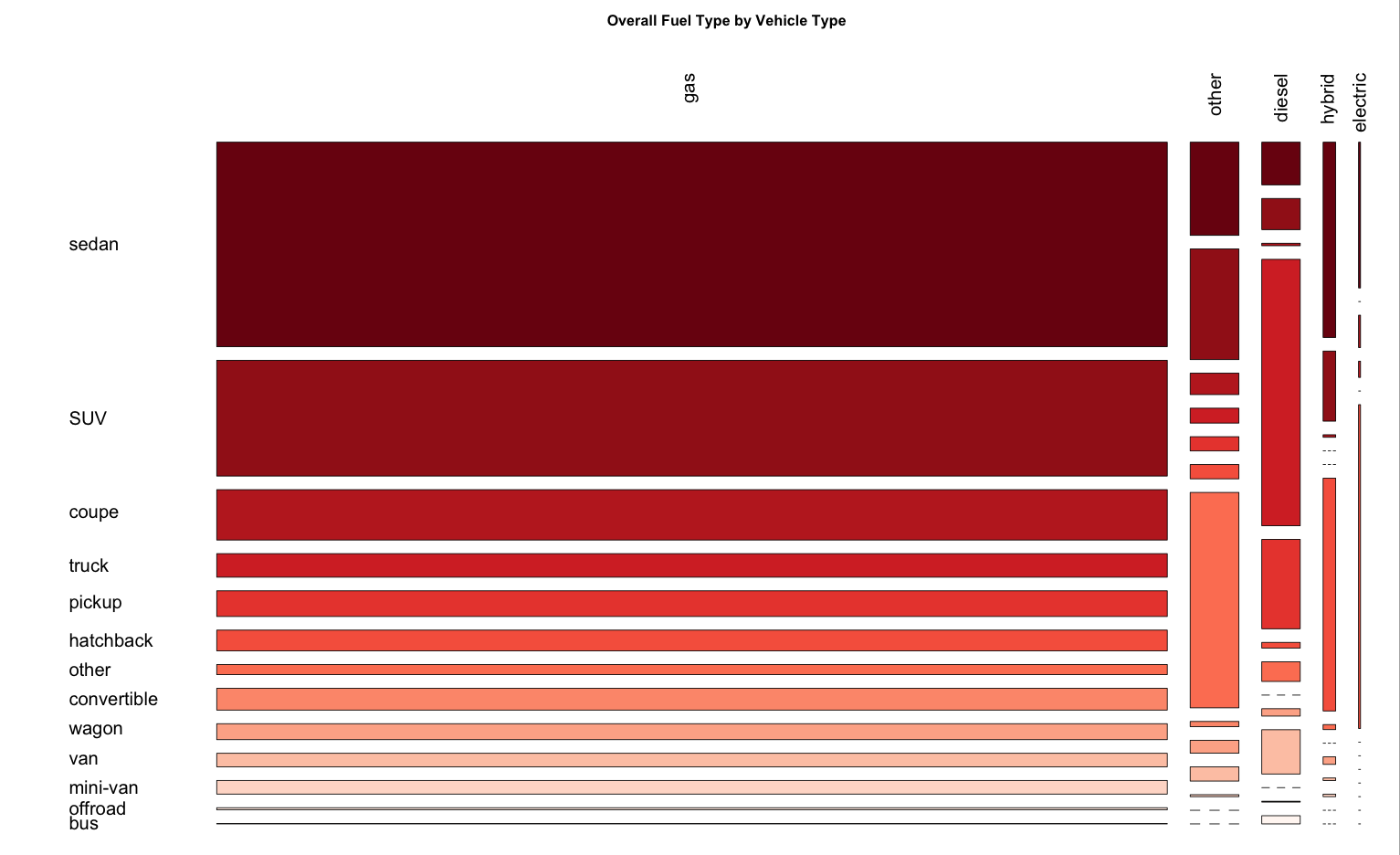
Question: Does this depend on transmission type?
> fuelVehicleBytransmission = split( vehicle[ , c("fuel", "type")], vehicle$transmission)
> invisible(
+ lapply( 1:length(fuelVehicleBytransmission), FUN = function(x){
+ tbl = table(fuelVehicleBytransmission[[x]]$fuel, fuelVehicleBytransmission[[x]]$type)
+ row.order = order( rowSums( tbl ), decreasing = TRUE )
+ col.order = order( colSums( tbl ), decreasing = TRUE )
+ tbl = tbl[ row.order, col.order ]
+ # Get color palette and then reverse the order darkest to lightest
+ col.palette = colorRampPalette(brewer.pal(9,"Blues"))(length(col.order))
+ col.palette = col.palette[ length(col.palette):1 ]
+ mosaicplot(tbl, las = 2, color = col.palette,
+ main = paste0("Fuel and Vehicle by Transmission = ",
+ names(fuelVehicleBytransmission)[x]), cex = 1.5
+ )
+ }
+ )
+ )
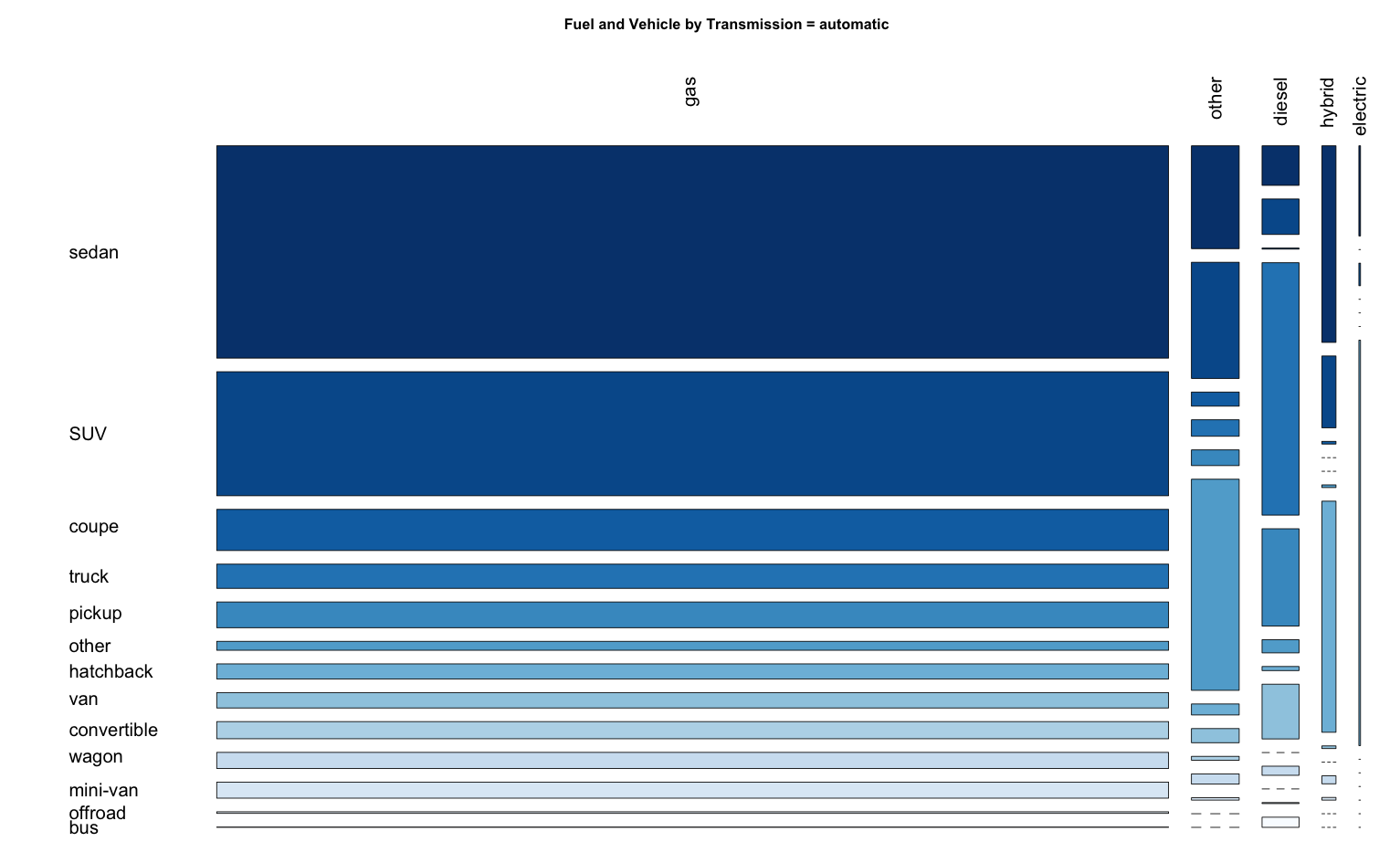
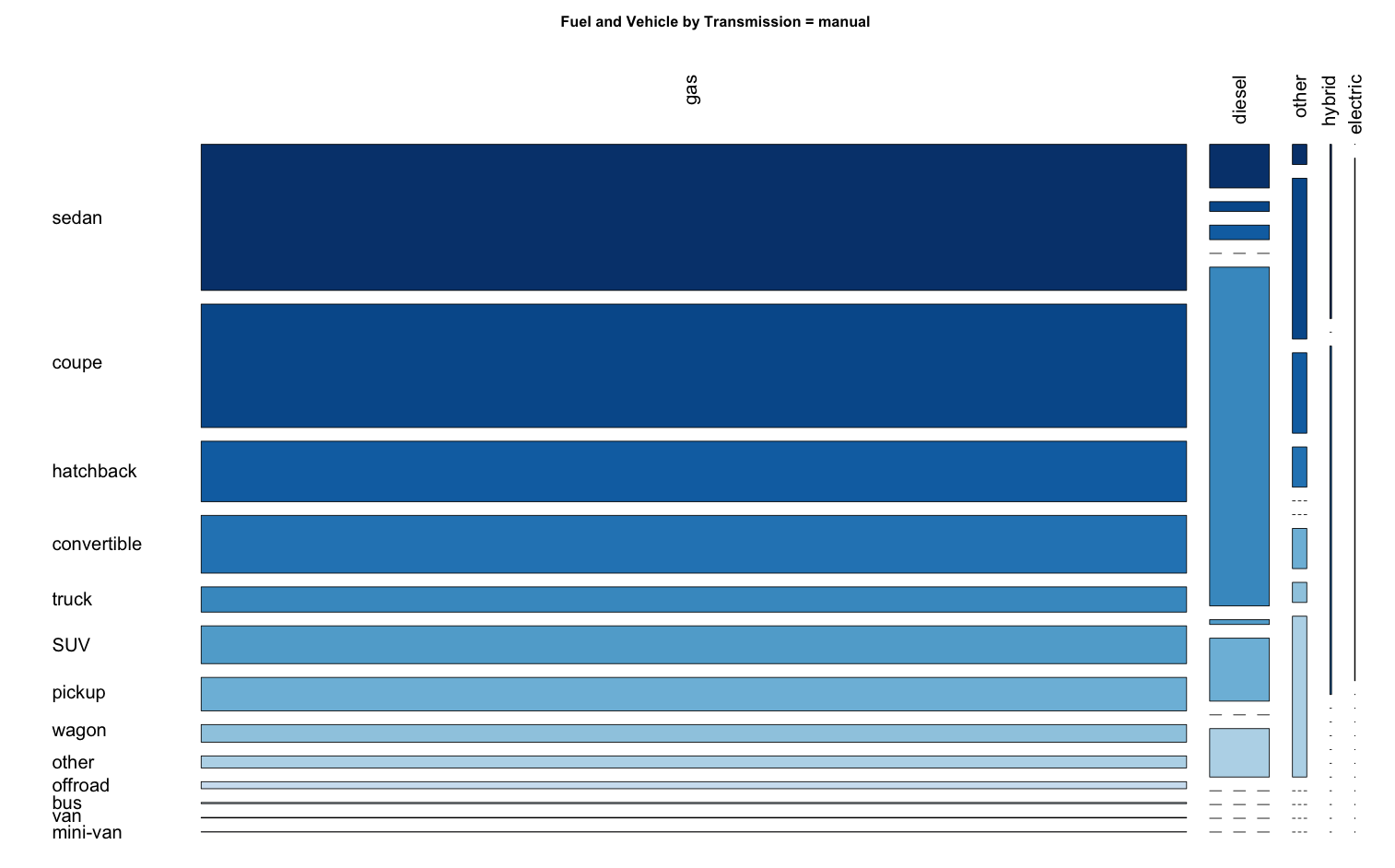
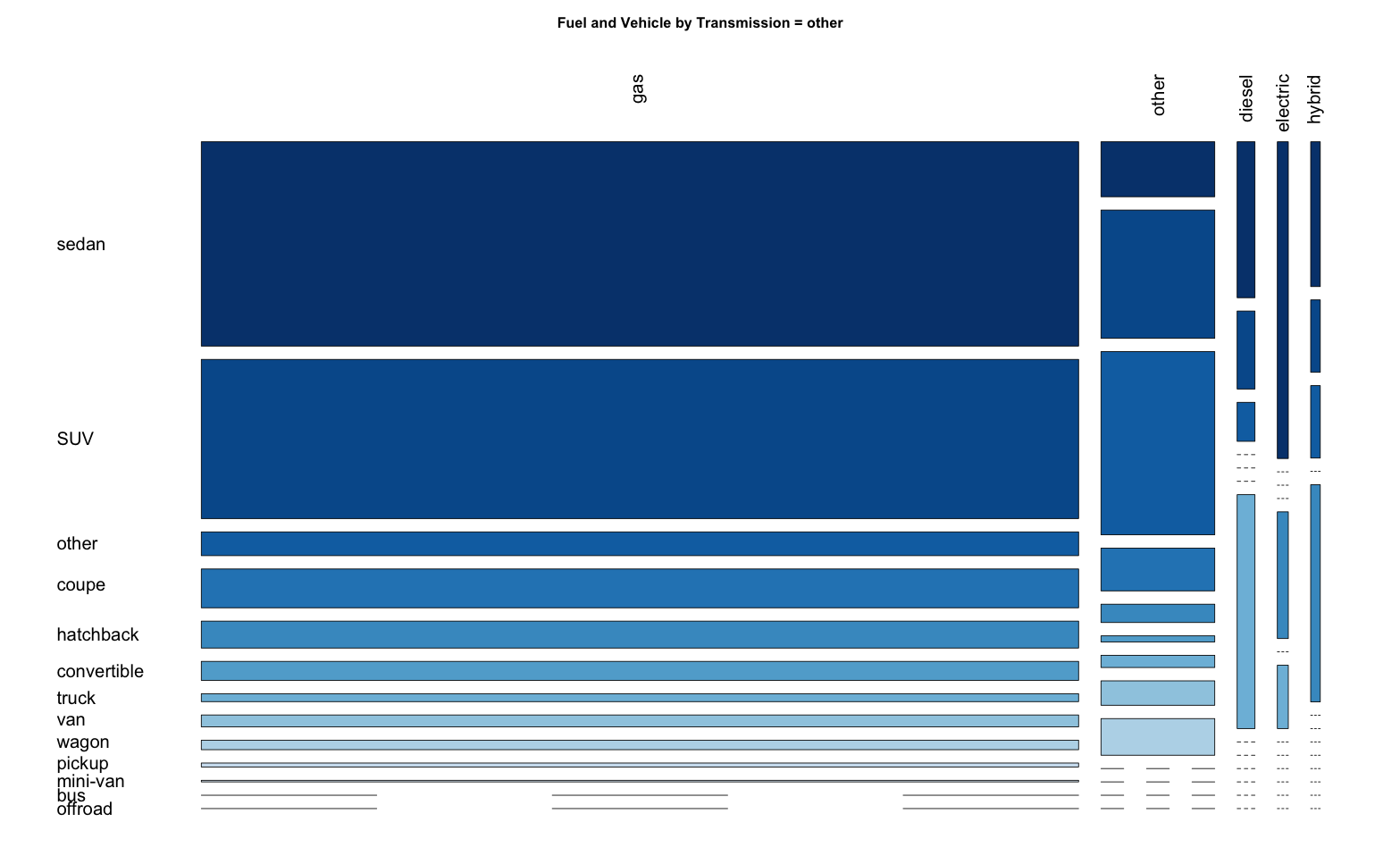
HOWEVER, IT IS HARD TO SEE THIS RELATIONSHIP WITH 3 MOSAIC PLOTs => Use dotplot
> dotplot(
+ prop.table( table(vehicle$type , vehicle$transmission, vehicle$fuel, useNA = "ifany") ,margin = c(1,2) ),
+ xlim = c(-0.05,1.05), auto.key = list(columns = 3), par.settings = simpleTheme(cex= 1.2, pch = 16),
+ xlab = "Percent"
+ )
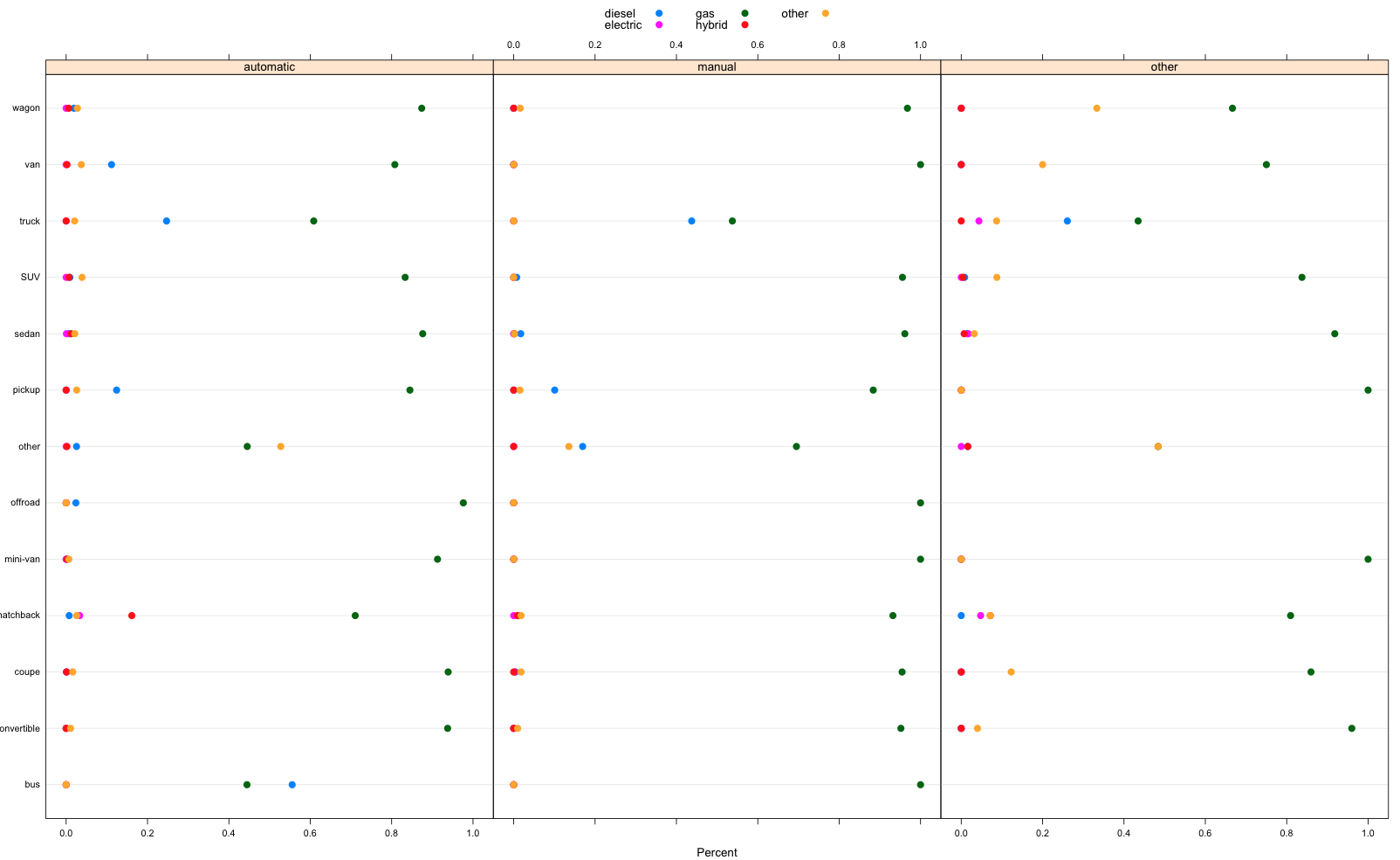
-
Instead of focusing about price variable only, we should look at other variables. In these variables, I can think of examining the relationship between byOwner and city.
A. For city variable:
> levels(vehicle$city)
[1] "boston" "chicago" "denver" "lasvegas" "nyc" "sac" "sfbay"
> length( levels(vehicle$city) )
[1] 7
> table(vehicle$city)
boston chicago denver lasvegas nyc sac sfbay
4955 4883 4977 4963 4981 4966 4937
The above table shows us the number of vehicles in different cities.
B. For byOwner variable:
It tells us information about whether the vehicle is listed or sold by owner or dealer. Since it is a TRUE/FALSE vector, we should create another variable with observation as Owner/Dealer. So we call it ownerDealer
library(dplyr)
lut = c("TRUE" = "Owner", "FALSE" = "Dealer")
ownerDealer= (lut[as.character(vehicle$byOwner)] %>% unname())
It is quite suspicious that all cities have roughly 5000 observations and that percentages are almost 50/50. It does not seem right…
> prop.table(table(vehicle$ownerDealer, vehicle$city), margin = 2)
boston chicago denver lasvegas nyc sac sfbay
Dealer 0.5025227 0.5097276 0.5005023 0.5015112 0.5005019 0.5000000 0.5013166
Owner 0.4974773 0.4902724 0.4994977 0.4984888 0.4994981 0.5000000 0.4986834
=======================================================================
Question 6

